Entry strategies
Take advantage of the auto lot size calculation and the auto Fibonacci retracement.

Please practice using this EA with a DEMO account until you become familiar with it! (It is recommended to choose a DEMO account with no expiration date.)
- Once you get familiar with the set-and-go process, you will find that sending tickets becomes simpler.
- All the entry strategy can only be applied on the buy/sell limit order.
We’ve designed four types of entry strategies,all of which can be executed using your mobile phone after the VPS server has been setup. Essentially, we take the pending limit ticket you send, recalculate the lot size based on the stop-loss distance and close-price time frame, and then modify your ticket accordingly. You may find it slightly different from the conventional way of sending tickets, so take some time to practice it with a DEMO account.
Once you've practiced placing a few trades, I guarantee you'll love using it in your daily trading. It can truly free you from lot size calculations and significantly reduce the time you spend watching the bars move on the screen (at least to a certain extent). Currently, the entry strategies can only be applied to pending limit orders, not pending stop orders (though we may add support for pending stop orders in a future release).
Four entry strategies
The entry strategies provided in this tool are:
- [A] One-bar pending order: Set the open price and close-price stop-loss at the same level. This is generally used at strong support or resistance positions and can generate significant profit if the market moves in the direction of your trade.
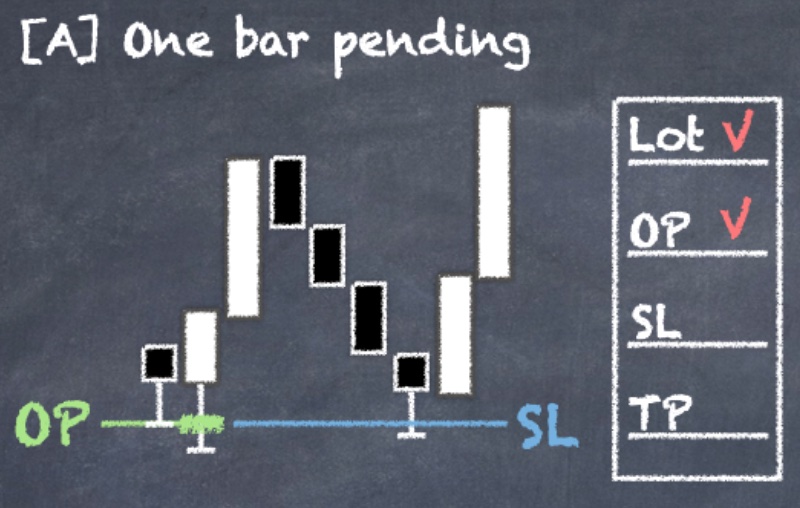
- [B1] Simple pending order: Place a pending limit order with any lot size, and let the EA calculate the optimal lot size for you.
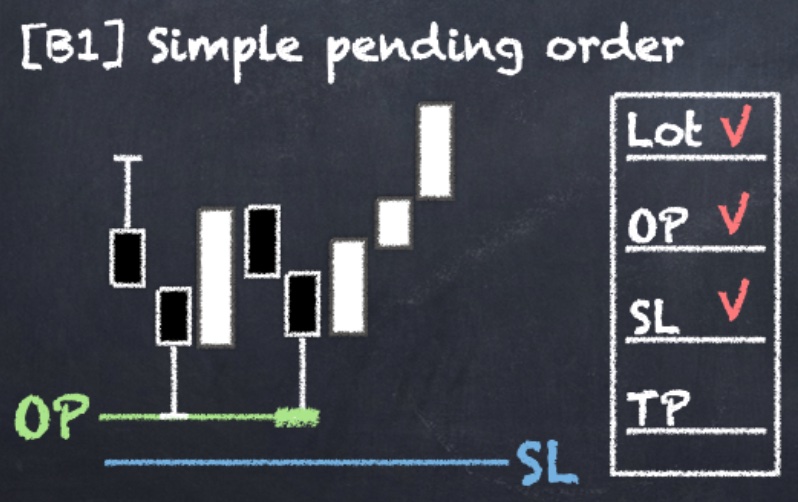
- [B2] Direct market entry: A two-step process where you first place a pending limit order, and convert it to a direct market entry with optimal lot size.
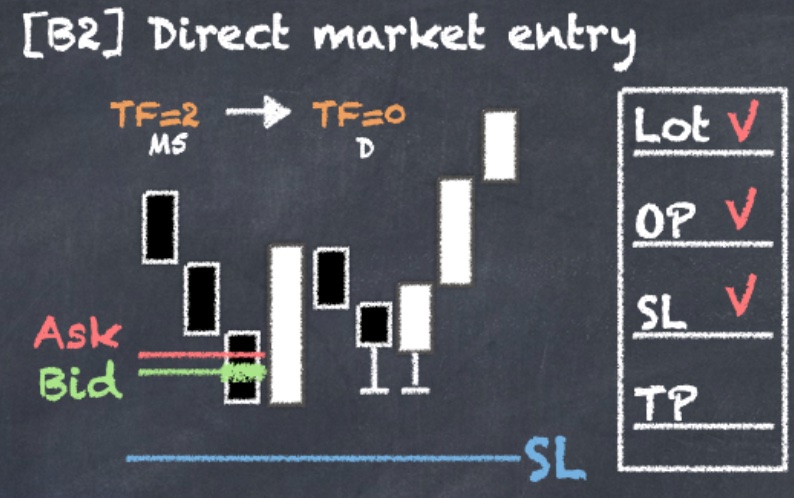
- [C] Fibo. pending order: Automatically adjusts the entry position and calculates the optimal lot size with retracement position tracking based on your target pullback ratio.
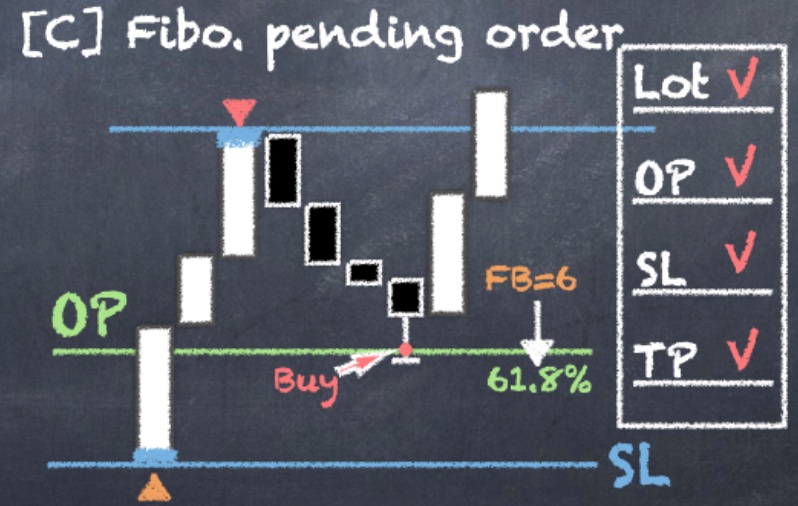
By placing these four types of orders, we can help you better control risk with automatic lot size calculation and Fibonacci retracement tracking. We'll explain each in more detail in the following sections.
You can disable the dynamic-lot-size-adjustment feature. If you prefer to send a market ticket directly or place a pending ticket without using the auto lot size calculation, simply place the ticket first. Then, you can set the stop-loss and time frame code afterward.
Feel free to use this EA in whatever way feels most comfortable for you. Enjoy it, and let us know if there's anything that could make our trading journey even smoother! :)