Intro
How to make our trading life easier with CosyTrader.
Who is this Cosy Trader for?

This trading utility is designed for anyone who wants to hire someone to help monitor their trades. It’s for people who enjoy trading but also want to live life without spending too much time glued to the screen. It can assist you in trading during gaps between work hours or while traveling the world. This EA acts like a "man in the chair," helping you with tasks such as monitoring your positions at the close price and executing your entry and exit trade strategies. With this EA, your mobile phone with the MT4 Metatrader app will instantly become a remote control. You can easily manage your entry strategy, set closing prices, and configure the close price stop-loss time frame and Fibonacci retracement ratio using your mobile MetaTrader app (we will explain how this works later). For EA setup, you will need to setup a VPS (Virtual Private Server) with Metatrader software installed. This EA will receive your orders and codes through the ticket you send from your mobile phone and execute the trades on the VPS remotely for you. We hope this tool can assist you and save you precious time in your trading journey.
Main Features
Close Price Stop-Loss and Overloss Protection:
- Execute Stop-Loss at Close Price: Executing the stop-loss at the close price can minimize the impact of price fluctuations at critical levels. This EA helps you execute the close price stop-loss at your chosen time frame.
- Set the Close Price Execution Time Frame: You can set the close price execution time frame by sending the Time Frame Code (TF code). This code determines the time frame for executing the close price stop-loss and is located at the last decimal of your stop-loss (SL).
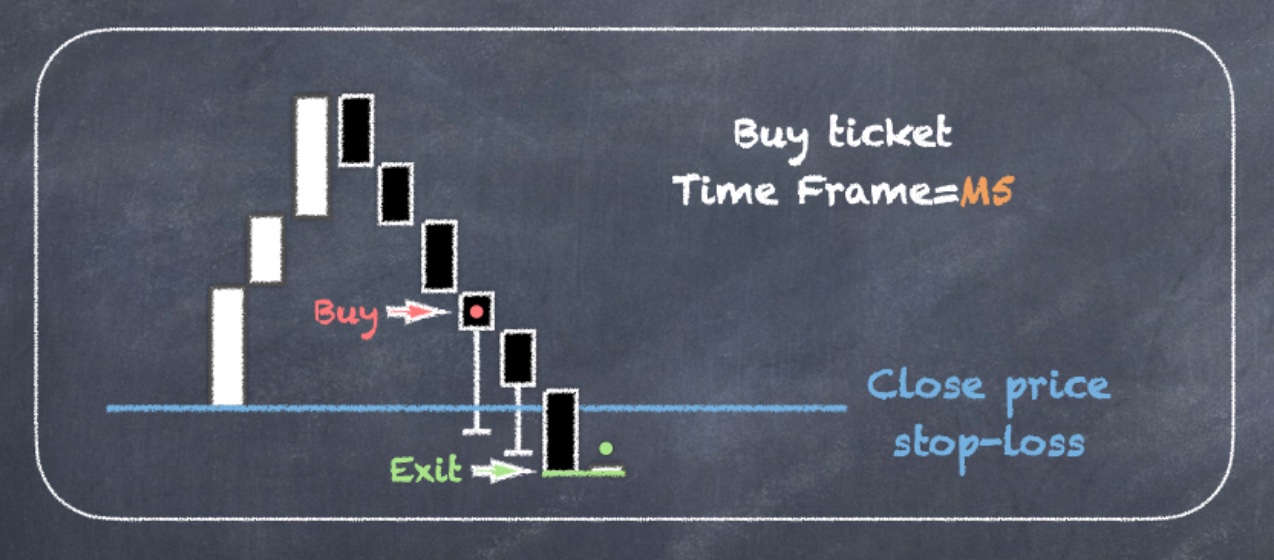
- Floating Overloss Protection: The market can move rapidly during certain periods (e.g., news breaks), potentially causing significant losses during high volatility if stop-losses are only executed at the close price. This utility can help close trades during such high-volatility periods when the floating loss reaches a specific level (adjustable value, default = 2.5 times the risk amount).
Automatic Lot Size Calculation
- Auto Lot Size Calculation: Define your desired investment amount per trade (e.g., $10 USD per ticket). The EA will automatically calculate the lot size based on the distance between your entry point and stop-loss. A shorter distance allows for a larger lot size, which can potentially increase your profit when the trend moves in your favor. By fixing the risk per ticket, it helps you maintain a consistent investment and avoid overexposure.
Auto Fibonacci Retracement Entry
- Automatic Fibonacci Retracement Entry: This EA allows you to define your desired Fibonacci retracement ratio and automatically enter the trade at a specific pullback ratio. The pullback ratio can be set by sending different Fibonacci codes (FB codes) located at the last decimal of the take-profit price.
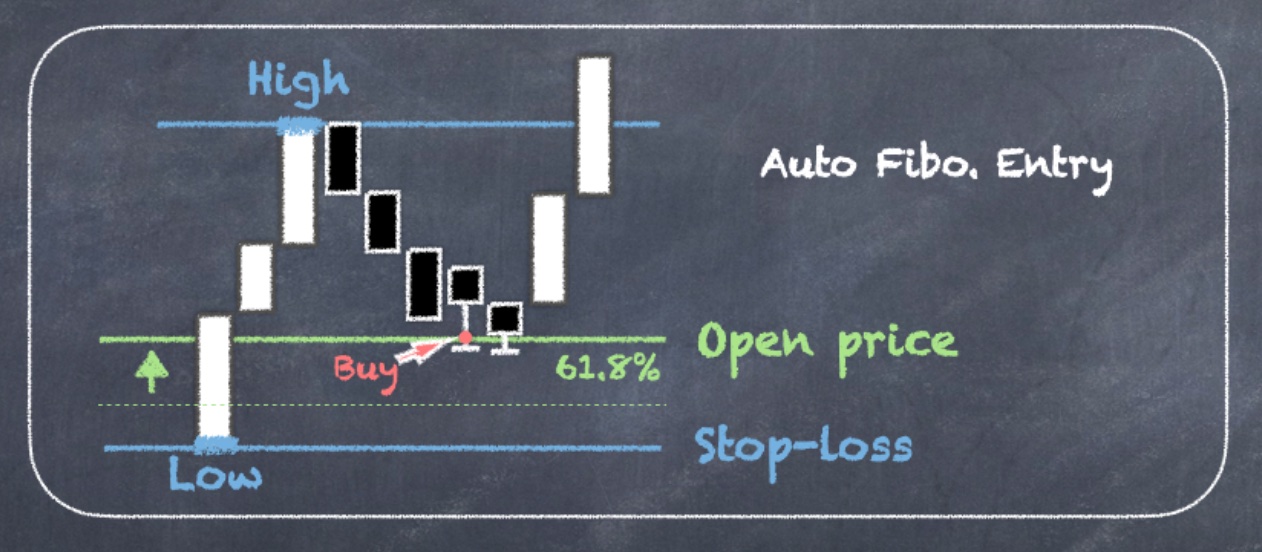
- Automatic Fibonacci Over-Loss Protection: This feature, which can be turned off manually, it adjusts the retracement ratio if the program determines that your planned entry ratio would result in a loss exceeding your risk tolerance when entering with the minimum lot size (where the lot size cannot be reduced further). If increasing the retracement ratio (e.g., from 61.8% to 78.6%) can align with your risk amount, the ratio will be adjusted accordingly. However, if adjusting the retracement ratio still does not meet your risk criteria, a pending limit order will be placed with a retracement ratio of 99.8% and the minimum lot size.