Close price stoploss
Stop-loss executed at the close price.

We recommend you check the close price stop-loss consistently to see if it has been displayed on the CosyTrader EA table (especially for the market ticket). You can always resend the close price stop-loss with the TF code if you are not sure you have set it properly.
What is close-price stop-loss, and why trade with it?
You might encounter a situation where you set a stop-loss on the trading platform near a key price level, and it gets triggered. After that, the price moves in your intended trading direction, but your position has already hit the stop-loss. This happens because many traders target key price levels for buy or sell actions, causing significant price fluctuations around those points. To help minimize the impact of these fluctuations, we designed this utility to execute the stop-loss based on the close of the bar. For example, with a sell ticket, each time a new bar is generated on the chart, we check if the close price of the previous bar is above your stop-loss. The ticket will be closed if the close price has reached above your stop-loss. By doing so, we can minimize the sensitivity to key price level fluctuations.
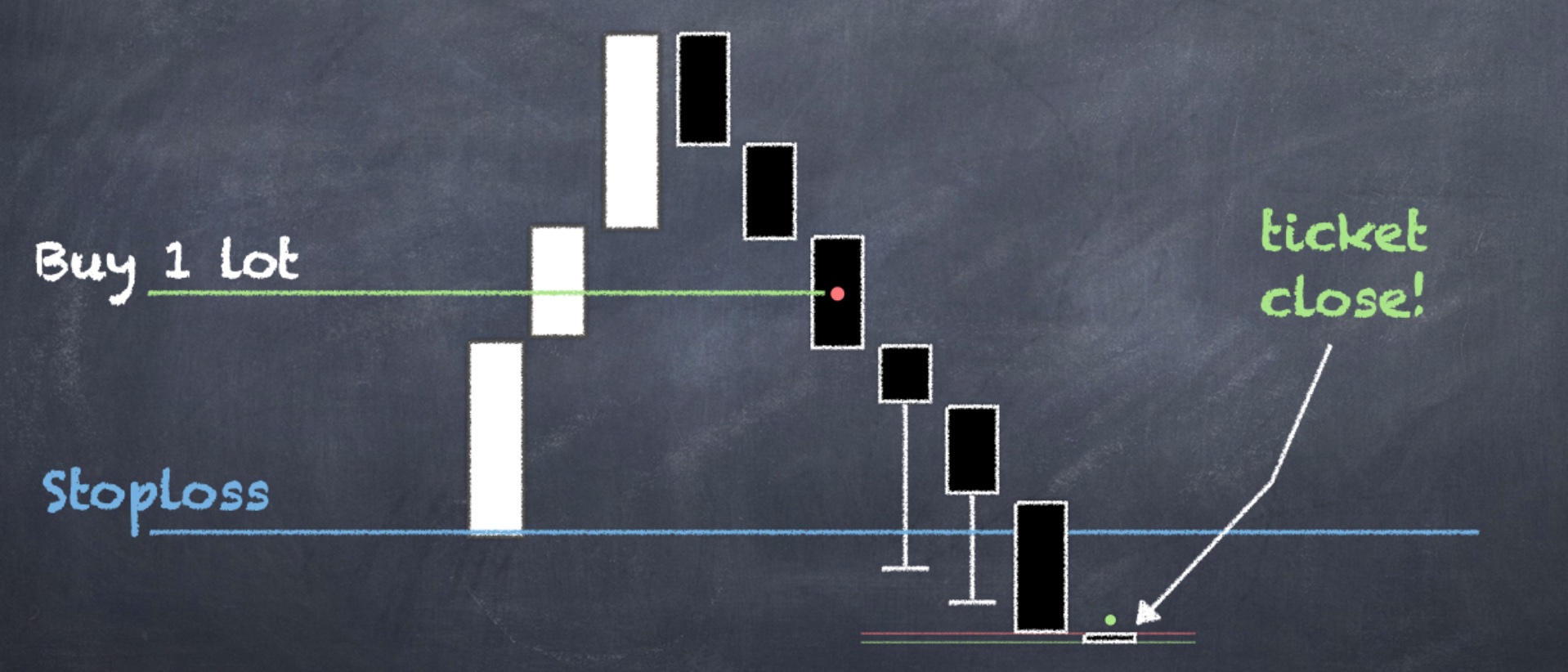
How is the close-price stop-loss executed?
This Expert Advisor (EA) helps you automatically close your trades at the close price. It runs remotely on your VPS server, receiving the stop-loss price you set on your mobile phone. Once you set the stop-loss price using your smartphone, the value is immediately stored in the program. The EA will periodically check (depending on the time frame you are trading) if the closing price has reached the stop-loss level. If it has, the EA will close the trade for you from the VPS side.
Conditions to close the ticket
We have set two conditions, both of which must be met for the close-price stop-loss to be executed. For a buy ticket, after a new bar has opened, if:
- The close price of the previous bar has dropped below the preset stop-loss, AND
- The current Ask price is below the stop-loss,
then the stop-loss will be executed.
We summarised the condition where the ticket will be closed at the close price:
| Order Type | Ticket Close Condition (A + B) |
|---|---|
| Buy Ticket | A. The close price of the previous bar is below the preset stop-loss. B. The current Ask price is below the stop-loss. |
| Sell Ticket | A. The close price of the previous bar is above the preset stop-loss. B. The current Bid price is above the stop-loss. |